三層架構設計:硬件采集層、服務層、應用場景層

艾策機頂盒自動化測試的原理完全參照人工測試的原理

通過遙控器腳本開展自動化撥測,腳本一次制定,長期有效

可适用于機頂盒版本測試、到貨抽測、升級驗證、長穩測試等多個場景

到貨抽測
提高分公司終端到貨測試效率,解放分公司測試人員。PS:移動集團考核省公司的到貨抽檢,要求做到測試現網機頂盒數量的千分之三。

升級驗證
解決一線運維人員在淩晨割接的困擾,減輕一線運維的壓力。

長穩測試
提高對全量機頂盒穩定性的測試效率。
機頂盒自動化測試平台系統界面
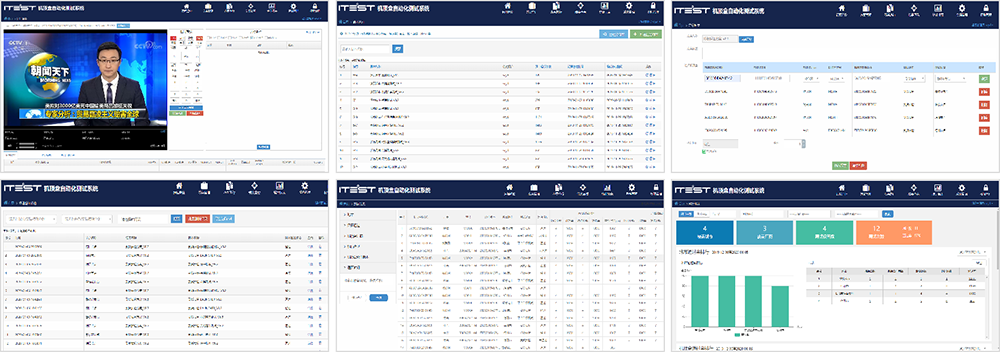
機頂盒自動化測試平台設備展示


Home Page / Products&Service / Solutions / News / About Us / Stock Code
STB Auto Test
In order to guarantee the reliability of IPTV service, every upgrade of set-top box and revision of EPG requires a test of service availability, which is a simple and repeated but huge work and consumes a lot of time and energy of operation and maintenance units。
System Architecture Basic Principle Core Competence Context of Use System UI Device Pictures
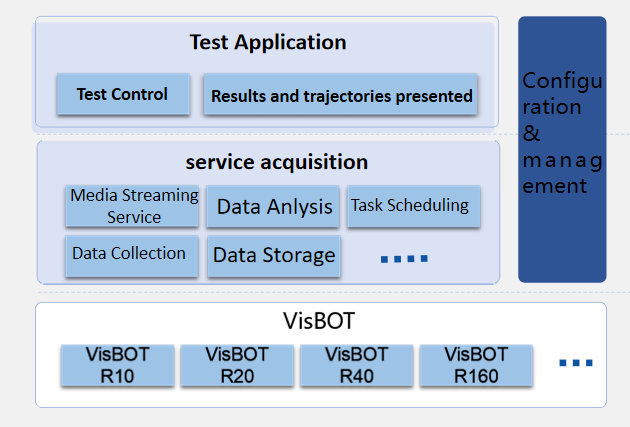
Systen Architecture: three-tier architectures—Hardware acquisition、service acquisition、Context of Use
The video content screen is directly obtained from THE HDMI output of the STB by using a real STB, and the infrared control of the STB is carried out by simulating the actual operation of the user, so as to completely restore the user's real experience and realize the test of the set-top box boot/live broadcast/on-demand /EPG.
Basic Principle—The Principle of Itest’s STB Auto Test is completely similar to that of manual testing
The test process is shown in figure.The test environment consists of TV, remote control, STB and home gateway.The TV and the STB are connected with a video line and an audio line, and the connection between the STB and the home gateway is an Internet line. The testers conduct regression tests through the remote control operation.
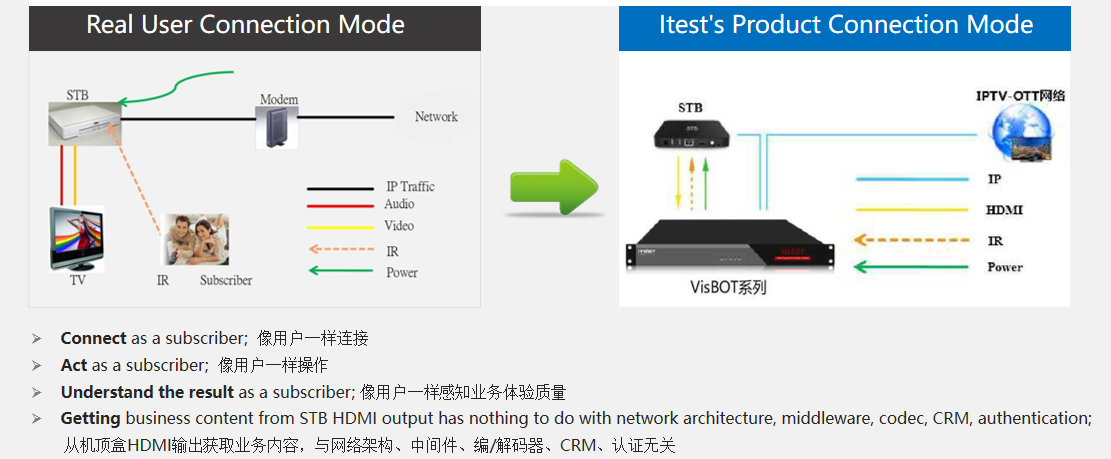
Core Competence------Automatic dialing and testing is carried out through remote control script. The script is formulated once and is effective for a long time
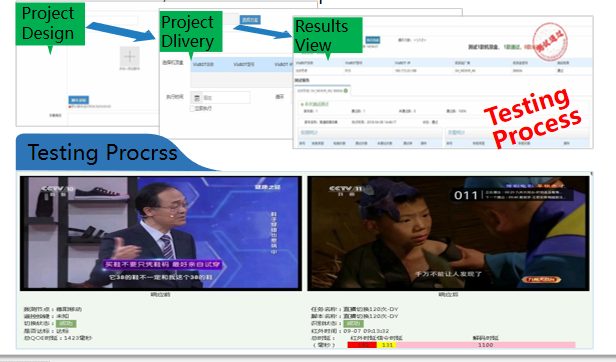
Automatic test setting and result output: automatic test setting is carried out through script of remote control, and the script is formulated once, which is effective for a long time.Automatic output of test results to avoid human factors
Context of Use—It can be used for STB version testing, delivery sampling testing, upgrade verification, long stability testing and other scenarios
delivery sampling testing:Improve the terminal arrival test efficiency of branch company, and liberate the testing personnel of branch company
upgrade verification:Solve the problem of cutover in the early morning for first-line operation and maintenance personnel, and reduce the pressure of first-line operation and maintenance.
long stability testing:Improve the testing efficiency of STB stability.
System UI—STB Auto Test UI

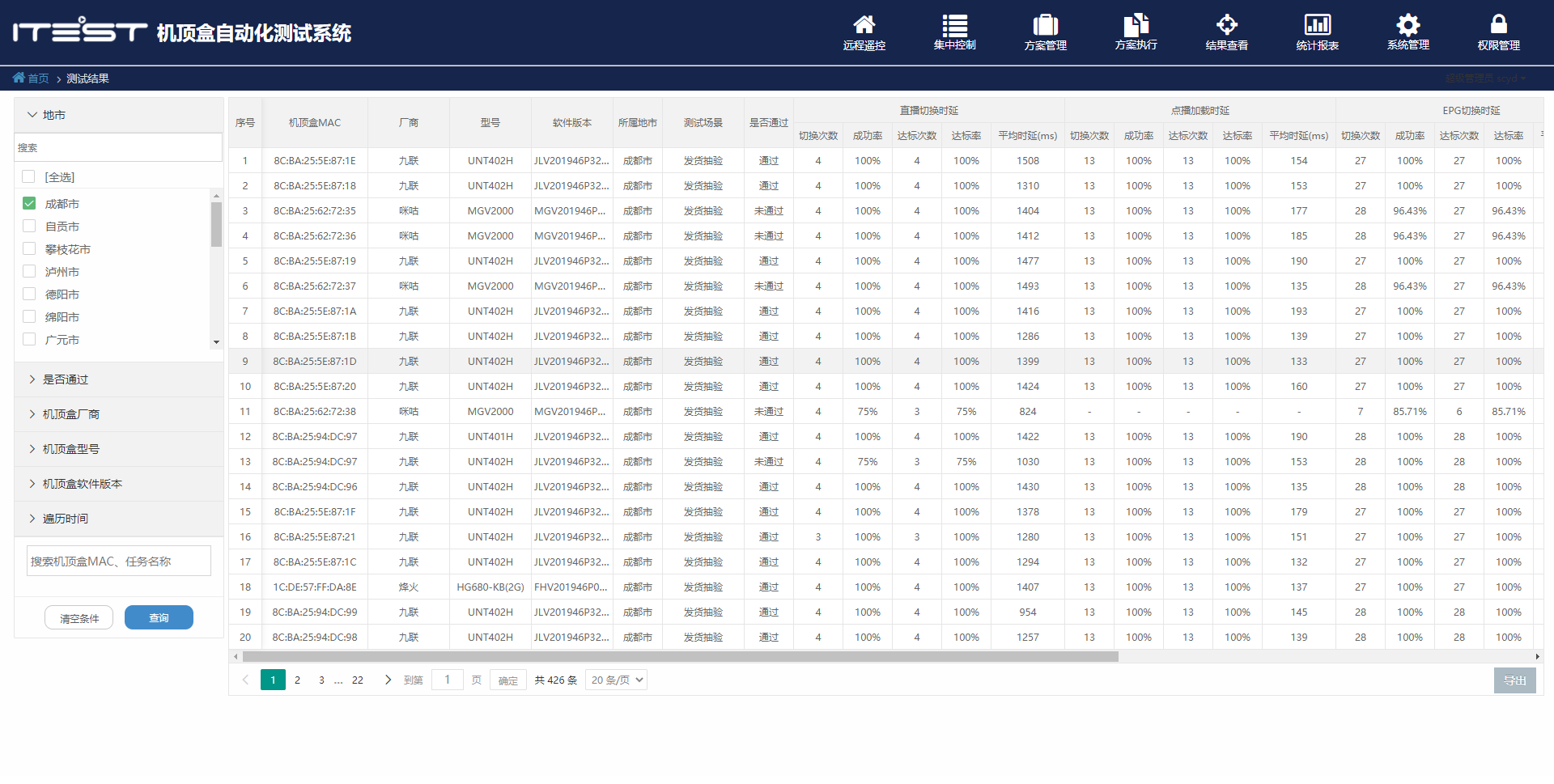
Remote control: the platform can be remotely controlled by infrared
Test scenario: Test all the built-in scripts in the scenario
Scheme scheduling: Support multiple set-top boxes to issue tasks simultaneously
Function verification track: Supports multiple set-top boxes to issue tasks simultaneously
Test results: Test scenario data is summarized in one table
Statistics: statistics of all cities and set-top box pass rate ranking
Device Pictures—STB Auto Test Device Pictures

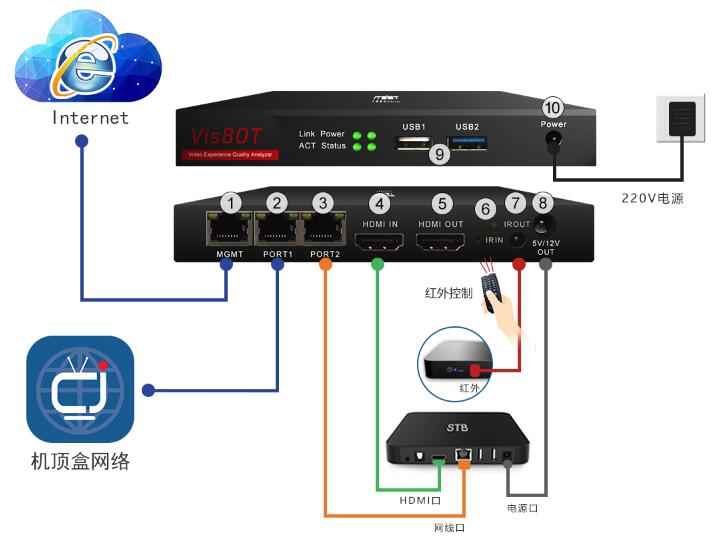
1. Internet Port 5.HDMI OUT 9.Outside USB
2. Optical Network Unit Port 6.Infrared Learning Receiver 10.Power Port
3. To STB 7.Output Infrared Interface
4. HDMI In 8.STB Power